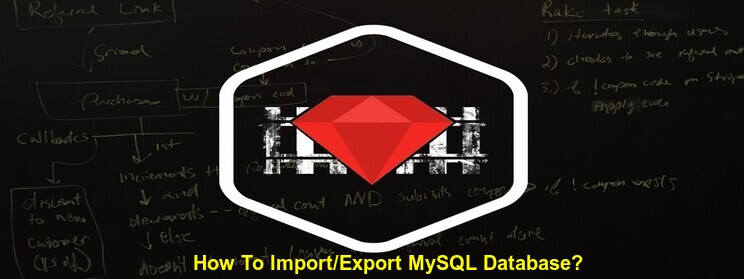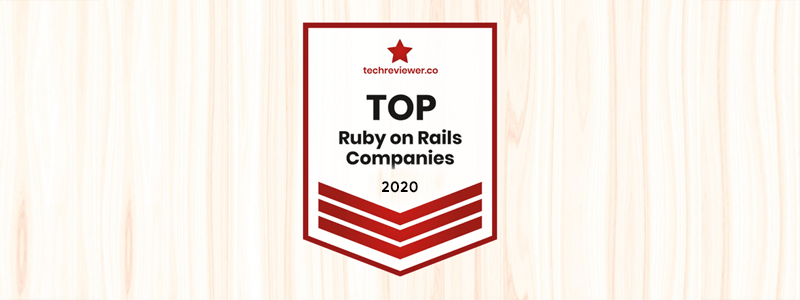Introduction
Brakeman is a security scanner and it detects security vulnerabilities in Rails applications with the help of static analysis. It directly scans through the source code of our application which eliminates the need to set-up our whole application stack in order for using this expedient security tool. After scanning, it produces a report of all the security issues it has identified.Advantages
Run It Anytime Because all that Brakeman needs is the source code and it (Brakeman) can be run at any stage of development: We can generate a new application with rails and immediately scan it using Brakeman. Better Coverage It provides more coverage to our application. It checks the pages which might not be ‘live’ yet and even finds security vulnerabilities before they become exploitable. Speed It is much faster than “black box” website scanners which is evident from the fact that it takes very few minutes to scan very large applications.Limitations
False Positives Being somewhat suspicious, it runs the risk of leading to many “false positives.” Unusual Configurations It assumes a “typical” Rails setup. If some parts of the app do not fall under normal Rails application layout, there are high chances that, that part could be missed while scanning. Isn’t Omniscient Brakeman cannot understand everything which is happening in the code. Sometimes, it just makes reasonable assumptions. It may miss things. It may misinterpret things. But it does try its best. For Issues, check: https://github.com/presidentbeef/brakeman/issuesInstalling Brakeman
Gem installgem install brakemangem cert --add <(curl -Ls https://raw.github.com/presidentbeef/brakeman/master/brakeman-public_cert.pem)gem cert --add <(curl -Ls http://www.zenspider.com/~ryan/gem-public_cert.pem)gem cert --add <(curl -Ls https://raw.githubusercontent.com/intridea/multi_json/master/certs/rwz.pem)gem install brakeman -P MediumSecuritygem "brakeman", :require => falsegit clone git://github.com/presidentbeef/brakeman.git
cd brakeman
gem build brakeman.gemspec
gem install brakeman-*.gemRunning Brakeman
Just run it with no options in the root directory of our Ruby application:cd your_rails_app/
brakemanbrakeman your_rails_appbrakeman -p your_rails_appReferences
BrakemanScanner: https://brakemanscanner.org/docs/ Github: https://github.com/presidentbeef/brakeman RubyGems: https://rubygems.org/gems/brakeman/versions/3.3.2 RailsCasts: http://railscasts.com/episodes/358-brakemanSubscribe For Latest Updates
Related Posts