Accounting Software
Introduction
Product is subscription based multi-tenant online accounting SAAS application with multi-database architecture. It has modules Dashboard, Sales, Purchases, Accounting, Reports, Subscriptions, Settings. It is a multi-lingual application which works with two languages, English and Arabic. So, it is easier for middle-east people to use it. It is designed very neatly so that the users can easily understand the application. The application has primarily two sections: Admin Section and Tenant section.
Usage
This product is mainly used in middle-east countries – shopper keepers, wholesalers, service providers, small and large scale companies which provide services or inventory management etc., A project brief is explained below.
Admin Section
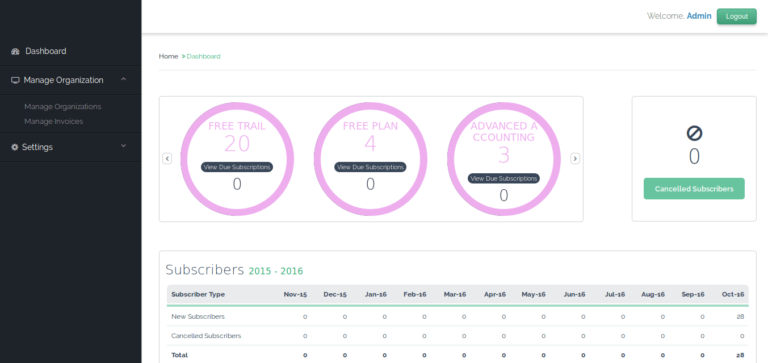
It primarily serves for managing the subscribers, their invoices, managing subscription plans and some settings for the application. It has Dashboard which shows summary of the subscriptions, managing organizations, and their invoices and the final one is ‘Settings’ which has Roles/User Management, Subscription plans and Management of currencies.
Tenant Section
Dashboard
In display, the Expenses & Revenues, Outstanding invoices and bills, Top Customers & Vendors and the ‘Recent 5 activities in the application’ are showcased using a nice graphical representation with High Charts.
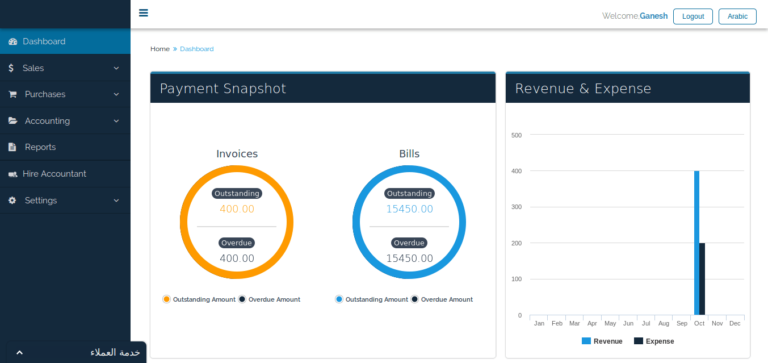
Sales
All Sales related business documents are maintained under this menu.
- Products – All the product/Inventories related data is stored in here
- Customers – Managing customers
- Quotations – Raising quotations to customers, sending quotation emails and converting quotations into invoices.
- Invoices – Managing invoices, payments, creating and sending emails with the invoices as PDFs etc.,
- Credit notes – In case there is a return in invoiced product, this would be created as a credit notes.
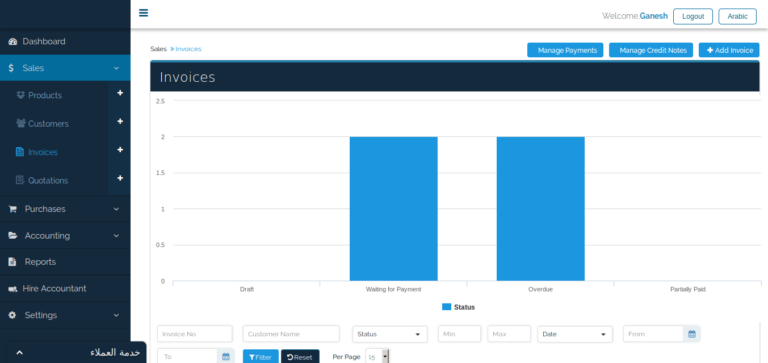
Purchases
We have all the purchase related business documents under this menu.
- Purchase Orders – Placing purchase orders for the products
- Bills – Whether it is about raising a bill against the purchase order, creating bills/expenses or paying bills – for all these actions accounting transactions takes place.
- Vendors – Managing vendors for creating bills/purchase order
- Debit notes – In case there is a return of the billed product, this would be created as a credit notes
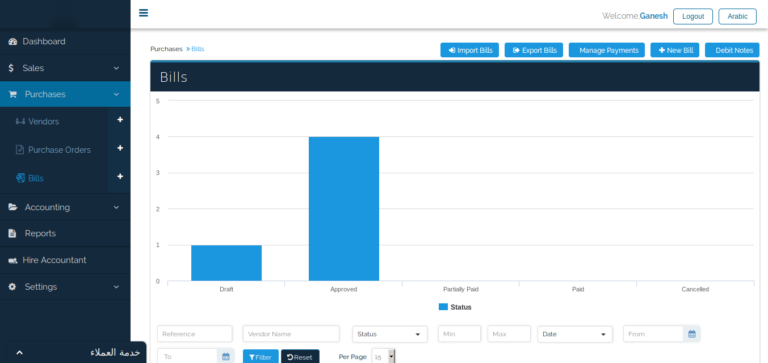
Accounting
- Chart of Accounts – Wherein all the accounts management can be seen – creating, editing, accounts deactivating accounts etc.,
- Manual leger entries – Accountants in some cases, want to make the ledger entries manually. This can be performed with all the possible validations.
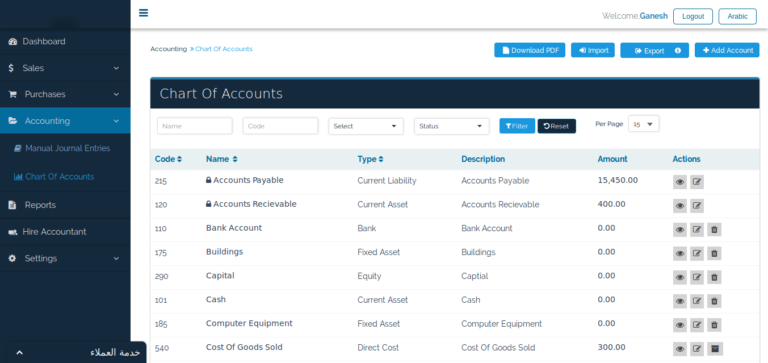
Reports
In this menu, you can see all kinds of reports important to the business. All these reports include option to export in Excel and PDFs with the data filters which are very much flexible from the perspective of any business.

Subscriptions
In this menu all the flexibility options are included for you to upgrade, downgrade, add organization, edit billing details etc. anytime you require these. As an admin, you can perform any of these actions according to your business needs.
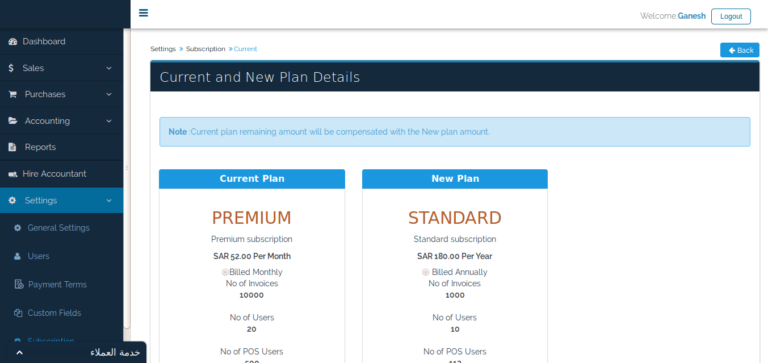
Challenges
- In the Multi-database Login, Roles & User management – Had it been a single database, we could have made use of the can-can-can gem but it being the multi-database concept, we have resolved this situation with a viable solution.
- For accounting we used plutus gem, which has only limited functionality of the accounting, Plutus doesn’t have parent child relationship in account types but in our application we have that so we customized the gem and made it work successfully.
Les technologies
- Ruby 2.2.1p85
- Rails 4.2.0
- Mysql 5.5
- Gems – Devise, I18, Plutus, Apartment, Wicked PDF, Paperclip, AXLSX , Bestinplace, Country, Sinatra, Sidekiq
- Html5, Css, Bootstrap, JS, HighCharts
Results
- This application has been designed very carefully to ensure its user-friendliness and flexibility for usage.
- Multi-database architecture has been employed so as to keep the user data stored safely.
- Multiple organization for a single tenant concept helps a business person to maintain more than one into a single application.
- From the admin’s perspective, there is a flexible payment module to enable subscriptions corresponding to the recurring Online and Offline payments.
- The enablement of the Recurring payments for Online payers assures the admins about hassle-free online payments.
- All the workflows and use-case scenarios have been considered and resolved while designing this application. Its Multi-lingual feature is a great effort specially towards empowering the users from the middle-east countries.
Les détails des clients sont protégés par un NDA strict et, par conséquent, nous ne divulguons pas ces informations. Cependant, nous pouvons vous fournir des références une fois que vous faites une demande.