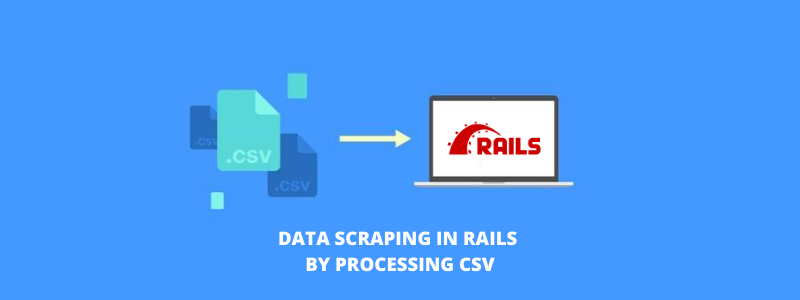Display IDs in your URLs can be terrible and wasteful for SEO. In this blog entry, I will demonstrate to you how you can utilize slugs to make your URLs more relevant to the page content. In the first place, we will utilize an implicit arrangement (superseding the to_param strategy) to change the URLs and a while later, we will utilize a gem called friendly_id to produce slugs and keep up a past filled with these slugs. So that search engines index your web pages.
For example: http://www.exaple.com/blogs/1 à http://www.exaple.com/blogs/blog-name
Ici, je crée un échantillon Rails5 application avec modèle de publication pour illustrer exactement comment cela va fonctionner avec les jolies URL.
 All the links will be changed to pretty URLs once you add the above method to your model. Please check on index page where it lists all the posts. However, when you click on that it will show you error page.
Post.find method cannot find the record with id which we are passing in URL. We need to create slugs for the above posts in our db for that model.
Let’s add migration file for the slug
All the links will be changed to pretty URLs once you add the above method to your model. Please check on index page where it lists all the posts. However, when you click on that it will show you error page.
Post.find method cannot find the record with id which we are passing in URL. We need to create slugs for the above posts in our db for that model.
Let’s add migration file for the slug
titre du message d'échafaudage Rails G : chaîne publiée : booléendef to_param title.parameterize end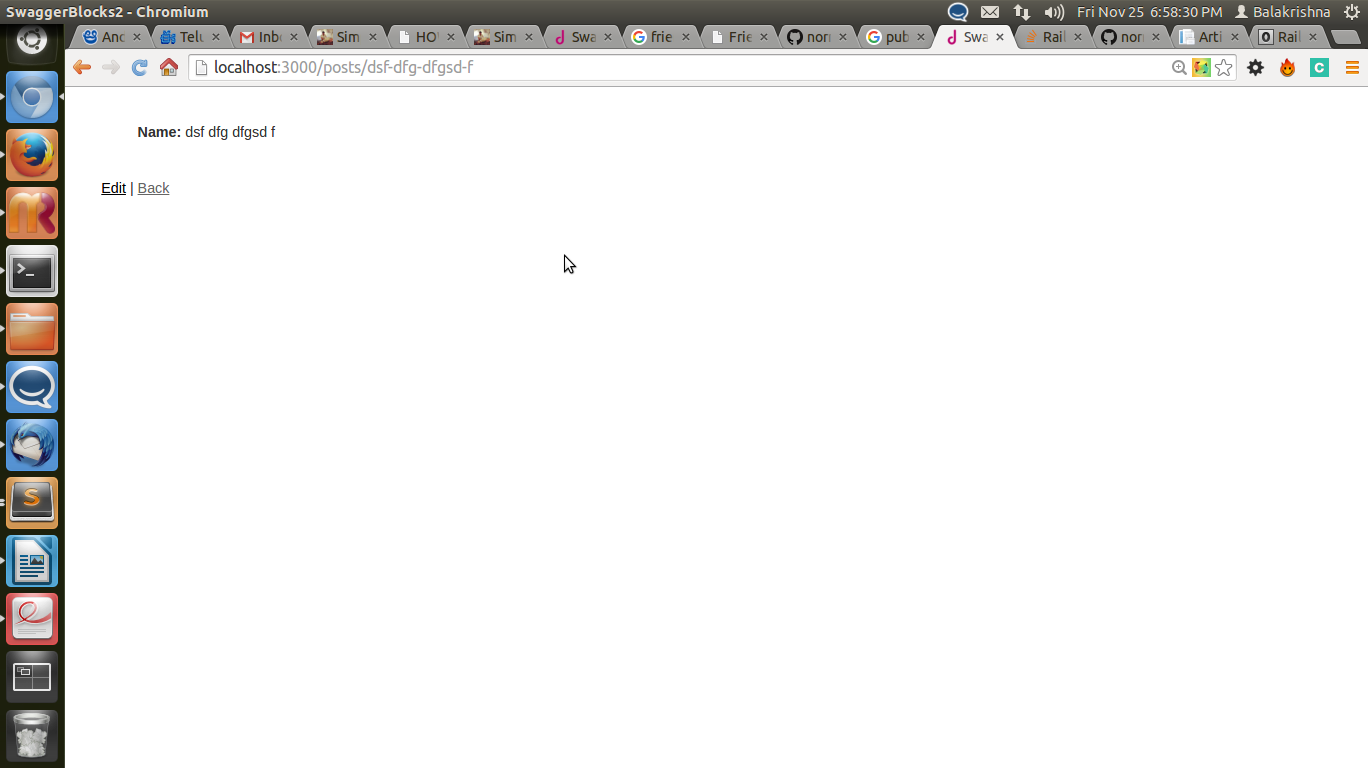 All the links will be changed to pretty URLs once you add the above method to your model. Please check on index page where it lists all the posts. However, when you click on that it will show you error page.
Post.find method cannot find the record with id which we are passing in URL. We need to create slugs for the above posts in our db for that model.
Let’s add migration file for the slug
All the links will be changed to pretty URLs once you add the above method to your model. Please check on index page where it lists all the posts. However, when you click on that it will show you error page.
Post.find method cannot find the record with id which we are passing in URL. We need to create slugs for the above posts in our db for that model.
Let’s add migration file for the slug
rails g migration AddSlugToPosts slug: chaîneclass AddSlugToPosts < ActiveRecord::Migration[5.0] def change add_column :posts, :slug, :string add_index :posts, :slug, unique : true end enddef set_post Post.find_by_slug(params[:id]) findef add_slug "#{id}-#{title.parameterize}" fingemme 'friendly_id', '~> 5.1'les rails génèrent un friendly_idexécuter db: migrerdef set_post Post.friendly.find("Joe Schmoe".parameterize) endextend FriendlyId friendly_id :slug_candidates, utilisez : [:slugged, :finders, :history] def slug_candidates [ :title, [:title, :id] ] endrails g AddSlugToPosts slug: chaîneadd_column :posts, :slug, :stringadd_index :posts, :slug, unique : vraidef slug_candidates [ :title, [:title, :id] ] finArticles Similaires