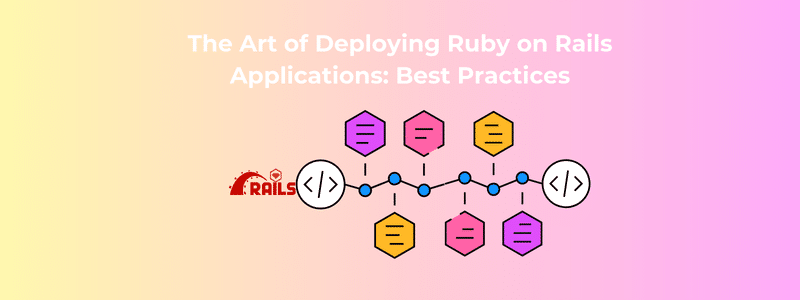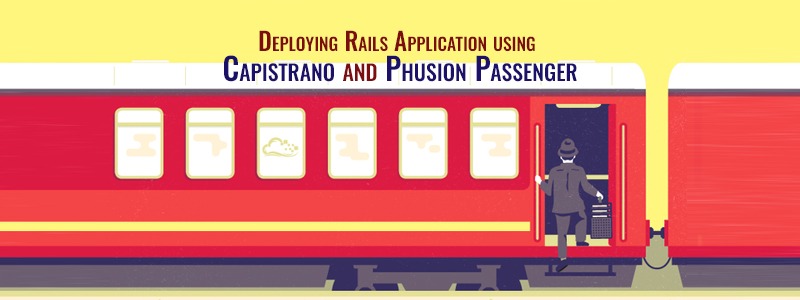Deploying a Ruby on Rails application is a crucial step that determines the performance, scalability, and reliability of your project. A well-executed deployment ensures seamless user experience, security, and maintainability. This guide explores the best practices for deploying Ruby on Rails applications, covering key areas such as infrastructure setup, version control, automation, monitoring, and security.
What is Ruby on Rails?
Ruby on Rails (RoR) is a popular open-source web application framework written in the Ruby programming language. It follows the Model-View-Controller (MVC) architecture and is designed to make web development faster, easier, and more efficient.
Key Features of Ruby on Rails:
- Convention over Configuration (CoC): Developers don’t have to write extensive configuration files; Rails provides sensible defaults.
- Don’t Repeat Yourself (DRY): Encourages reusable and modular code, making development cleaner and more maintainable.
- Active Record ORM: Simplifies database interactions by mapping database tables to Ruby objects.
- Scalability & Performance: Supports caching, background jobs (Sidekiq, Resque), and database optimizations for better performance.
- Gems & Plugins: Offers thousands of pre-built libraries (gems) to extend functionalities without reinventing the wheel.
- Security: Comes with built-in protections against SQL injection, XSS, CSRF, and other web vulnerabilities.
- Rapid Development: With features like scaffolding and migrations, Rails enables quick prototyping and faster application development.
Who Uses Ruby on Rails?
Many well-known companies use Ruby on Rails, including GitHub, Shopify, Airbnb, Basecamp, and Hulu, due to its speed, flexibility, and developer-friendly ecosystem.
Would you like insights on how Rails compares to other frameworks?
What Makes Ruby on Rails Tick?
Ruby on Rails (RoR) is a powerful web application framework that thrives due to several key factors:
- Convention over Configuration (CoC): RoR minimizes the need for extensive configuration by following sensible defaults, allowing developers to focus on writing application logic instead of boilerplate code.
- Don’t Repeat Yourself (DRY): The framework encourages reusable and modular code, reducing redundancy and making applications easier to maintain.
- MVC Architecture: Rails follows the Model-View-Controller pattern, which separates concerns and improves code organization, scalability, and maintainability.
- Gems and Plugins: The RubyGems ecosystem provides thousands of libraries (gems) that simplify common development tasks, enhancing productivity.
- Active Record ORM: Rails includes a powerful Object-Relational Mapping (ORM) tool, making database interactions seamless and reducing the need for complex SQL queries.
- Scalability and Performance: With features like background job processing (Sidekiq, Resque) and caching mechanisms (Memcached, Redis), RoR can handle large-scale applications efficiently.
- Built-in Security Features: Rails provides protections against SQL injection, CSRF, XSS, and other common vulnerabilities, ensuring secure application development.
- Community Support: A large, active community constantly improves the framework, releases updates, and provides extensive documentation, making Rails a robust choice for web development.
What are the Best Practices for Art of Deploying Ruby on Rails
1. Preparing for Deployment
Before deploying a Ruby on Rails application, preparation is essential to avoid unnecessary downtime and performance issues. Here are key steps to follow:
1.1 Choose the Right Hosting Environment
Selecting the right hosting provider is the foundation of a successful deployment. Some popular hosting options include:
- Heroku: Ideal for small-to-medium applications, providing an easy-to-use platform with built-in deployment tools.
- AWS (Amazon Web Services): Suitable for scalable applications requiring fine-grained control over infrastructure.
- DigitalOcean: A cost-effective alternative with robust cloud computing features.
- Google Cloud Platform (GCP) and Microsoft Azure: Reliable options for enterprises needing global infrastructure.
1.2 Set Up Version Control with Git
Ensure your application is version-controlled using Git. Platforms like GitHub, GitLab, or Bitbucket provide a structured approach to managing code changes and collaboration. Always work with branches (e.g., main, development, and feature branches) to maintain code stability.
1.3 Use Continuous Integration/Continuous Deployment (CI/CD)
Implementing CI/CD automates testing and deployment, reducing manual intervention and errors. Popular tools include:
- GitHub Actions
- GitLab CI/CD
- Jenkins
- CircleCI
A CI/CD pipeline ensures new code is tested, built, and deployed automatically.
2. Setting Up the Deployment Environment
2.1 Configure the Server
If deploying to a cloud server or VPS, configure the environment with essential tools:
- Install Ruby (using RVM or rbenv for version management)
- Install Bundler for managing dependencies
- Install PostgreSQL/MySQL for database management
- Set up a web server (e.g., Nginx, Apache)
- Configure Puma, Unicorn, or Passenger as the application server
2.2 Set Up the Database
Ensure the production database is properly configured:
- Use PostgreSQL or MySQL for reliability
- Set up database.yml with production credentials
- Run rails db:migrate RAILS_ENV=production to apply schema changes
2.3 Environment Variables Management
Store sensitive credentials in environment variables using tools like:
- dotenv (for local development)
- Rails credentials (rails credentials:edit)
- AWS Secrets Manager or Vault for enterprise solutions
3. Deployment Strategies
3.1 Capistrano for Automated Deployment
Capistrano automates deployments using SSH, making it ideal for managing multiple servers. Key steps:
- Install Capistrano: gem install capistrano
- Initialize: cap install
- Configure deploy.rb and config/deploy/production.rb
- Deploy with cap production deploy
3.2 Containerization with Docker
Docker simplifies deployments by packaging applications with dependencies. Steps to containerize Rails:
- Create a Dockerfile and define dependencies.
- Use docker-compose for managing services (database, cache, etc.).
- Deploy to Kubernetes for scalability.
3.3 Using Platform-as-a-Service (PaaS)
If you prefer a hands-off approach, services like Heroku and Render provide easy deployments:
- Use Heroku CLI: git push heroku main
- Configure environment variables via Heroku Dashboard
- Enable Heroku Postgres and Redis add-ons
4. Performance Optimization
4.1 Background Job Processing
Use background workers to handle heavy tasks:
- Sidekiq (Redis-based for high performance)
- Resque (Uses Redis for job management)
- Delayed Job (Database-backed jobs)
4.2 Caching Strategies
Caching improves response time and reduces server load. Methods include:
- Fragment caching (<% cache do %> … <% end %>)
- Page caching for static pages
- Memcached or Redis for database query caching
4.3 Asset Precompilation
For faster loading times, precompile assets before deployment:
RAILS_ENV=production bundle exec rake assets:precompile
5. Security Best Practices
5.1 Enable SSL/TLS
Secure communication by using Let’s Encrypt or Cloudflare SSL.
5.2 Regular Security Audits
Perform security checks using:
Brakeman (Static analysis for Rails security vulnerabilities)
Bundler-audit (Checks for gem vulnerabilities)
5.3 Secure API Keys and Credentials
Never store API keys in code repositories. Use Rails credentials or environment variables.
6. Monitoring and Logging
6.1 Application Monitoring
Use monitoring tools to track application health and performance:
- New Relic (Application performance monitoring)
- Datadog (Metrics and logs analysis)
- Sentry (Error tracking and reporting)
6.2 Logging and Alerts
- Use Lograge for structured logging.
- Set up alerts using PagerDuty or Slack notifications for downtime monitoring.
7. Scaling Strategies
7.1 Horizontal Scaling with Load Balancers
Distribute traffic across multiple instances using AWS ELB, NGINX, or HAProxy.
7.2 Database Optimization
- Use Read Replicas for PostgreSQL or MySQL.
- Optimize queries with EXPLAIN ANALYZE.
7.3 Content Delivery Networks (CDN)
Use Cloudflare or AWS CloudFront to deliver static assets faster.
The Future of Ruby on Rails in 2025 and Beyond
Ruby on Rails (RoR) has been a dominant force in web development for nearly two decades. While newer frameworks like Node.js, Django, and Laravel have emerged, Rails continues to be a preferred choice for many developers and companies. Here’s what the future holds for Ruby on Rails:
1. Continued Evolution with Regular Updates
The Rails community actively maintains and improves the framework. Rails 7 introduced features like Hotwire and Turbo, enhancing real-time interactivity without relying on JavaScript-heavy solutions. Future versions will likely focus on:
- Performance improvements
- Better concurrency handling
- Enhanced security
- Stronger integration with cloud-native technologies
2. Growing Popularity in Startups & MVP Development
Rails remains one of the best frameworks for building Minimum Viable Products (MVPs) due to its rapid development speed, built-in features, and ease of use. Many startups and SaaS businesses still rely on Rails for quick prototyping and scaling.
3. Integration with AI & Machine Learning
While Ruby itself isn’t a dominant language in AI/ML, Rails applications can integrate with Python-based AI models or leverage cloud-based AI services like OpenAI, AWS, and Google Cloud. This makes it possible for Rails apps to harness AI-driven features such as chatbots, recommendation engines, and predictive analytics.
4. Cloud & Containerization Adoption
With more companies moving to cloud-based infrastructure, Rails is adapting to work seamlessly with Docker, Kubernetes, and serverless platforms like AWS Lambda. This ensures that Rails applications can scale efficiently in cloud environments.
5. Demand for Experienced Rails Developers
While newer frameworks gain traction, the demand for seasoned Rails developers remains strong, especially in enterprise software, e-commerce (Shopify), and legacy application modernization. Many businesses running Rails applications continue to seek experts for maintenance, scaling, and security improvements.
6. Rails in the Microservices & API-First World
Rails is shifting towards API-first development, allowing it to serve as a powerful backend for front-end frameworks like React, Vue.js, and mobile apps. Rails’ GraphQL and REST API capabilities make it a strong contender for modern web architectures.
Conclusion
Deploying a Ruby on Rails application successfully requires careful planning, automation, security measures, and monitoring. By following best practices in deployment strategies, infrastructure management, performance optimization, and security, businesses can ensure a seamless and scalable Rails application deployment.
By leveraging tools like Capistrano, Docker, Kubernetes, and cloud services, teams can enhance efficiency and reliability, ultimately delivering a superior user experience.
Are you looking for expert Rails deployment solutions? RailsCarma specializes in seamless Ruby on Rails deployment, ensuring optimized performance and security. Get in touch with us today to elevate your Rails application deployment strategy!
Frequently asked questions
1. What is the best way to deploy a Ruby on Rails application?
The best deployment method depends on your project size and infrastructure. Common options include Capistrano for automated deployments, Docker for containerization, and PaaS platforms like Heroku for simplified deployment. For large-scale applications, AWS, DigitalOcean, or Kubernetes offer more control and scalability.
2. How can I automate my Rails application deployment?
Automating deployment is crucial for efficiency and reliability. You can use CI/CD pipelines with tools like GitHub Actions, GitLab CI/CD, or Jenkins. Additionally, Capistrano allows automated deployments over SSH, ensuring a smooth process with minimal manual intervention.
3. What are the key security measures for deploying a Rails application?
To secure your Rails application:
- Use SSL/TLS for encrypted communication.
- Keep secrets and API keys secure using environment variables or Rails credentials.
- Regularly update gems and dependencies to fix security vulnerabilities.
- Implement role-based access control (RBAC) to restrict permissions.
- Use security scanning tools like Brakeman and bundler-audit to detect vulnerabilities.
4. How do I monitor my Ruby on Rails application after deployment?
Effective monitoring tools help track application performance and catch errors early. Popular options include:
- New Relic or Datadog for performance monitoring.
- Sentry or Rollbar for error tracking.
- Log management tools like Lograge, ELK Stack (Elasticsearch, Logstash, Kibana), or Papertrail.
- Alert systems such as PagerDuty or Slack notifications for downtime warnings.
5. What strategies can I use to scale my Rails application?
Scaling a Rails application involves:
- Horizontal scaling: Adding more servers and using load balancers (NGINX, AWS ELB) to distribute traffic.
- Database optimization: Using read replicas, indexing, and query optimization to improve performance.
- Caching strategies: Leveraging Redis, Memcached, and fragment caching to reduce database load.
- Asynchronous processing: Using background job systems like Sidekiq or Resque to handle heavy tasks.