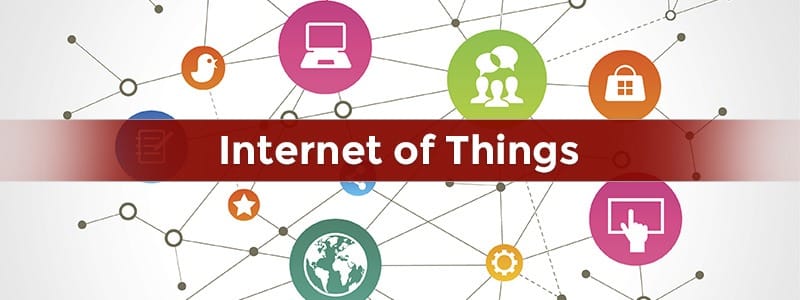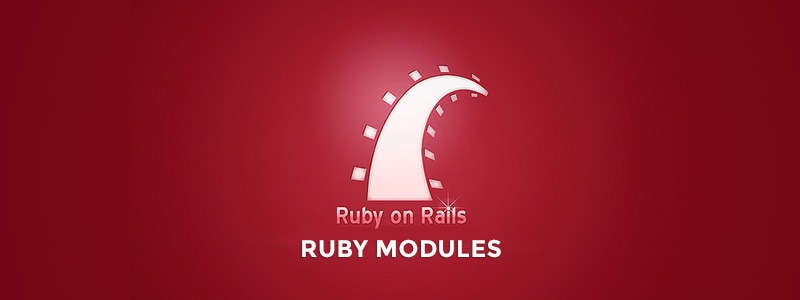Virtualmin is a Webmin module for managing multiple virtual hosts through a single interface, like Plesk or Cpanel. It supports the creation and management of Apache virtual hosts, BIND DNS domains, MySQL databases, and mailboxes and aliases with Sendmail or Postfix.
It makes use of the existing Webmin modules for these servers, and so should work with any existing system configuration, rather than needing it’s own mail server, web server and so on.
Virtualmin can also create a Webmin user for each virtual server, who is restricted to managing just his domain and its files. Webmin’s existing module access control features are used, and are set up automatically to limit the user appropriately.
These server administrators can also manage the mailboxes and mail aliases in their domain, via a web interface that is part of the module.
Virtualmin offers four methods for managing your server: Web, mobile device, command line, and remote API. You can integrate it with Cloudmin, Webmin, and Usermin for management of your whole data center, from servers to users and applications.
Virtualmin uses Webmin’s really powerful ACL system to grant (and deny) access to various aspects of version Webmin modules, specifically those that would be useful to end users, like the Apache module and the BIND DNS module and the database management modules.
The maximum PHP script run time tells php how long it should allow a script to run before it terminates it regardless if it is finished executing or not.
If you see errors such as, mod_fcgid: read data timeout in 31 seconds, than you need to increase this limit so your php script will execute fully.
This can be done on a per domain basis in Virtualmin:
1- Login to Virtualmin 2- Select the domain in the drop down box to configure. 3- Click Server Configuration -> Website Options 4- Change the Maximum PHP script run time value to the new limit in seconds. 5- Click Save.
Get in touch with us.