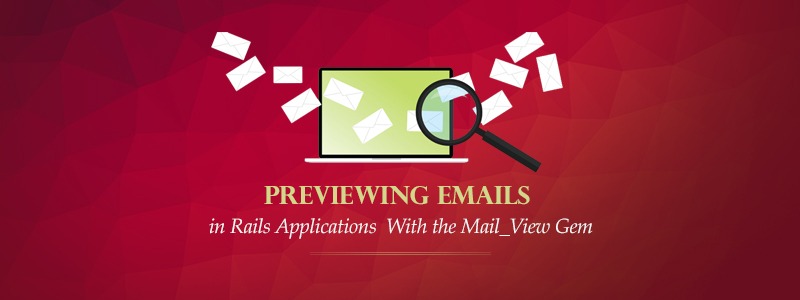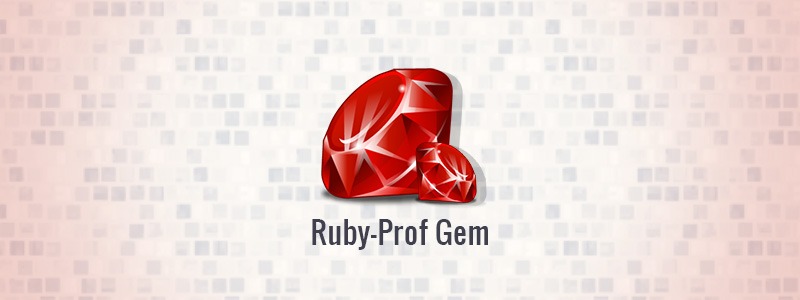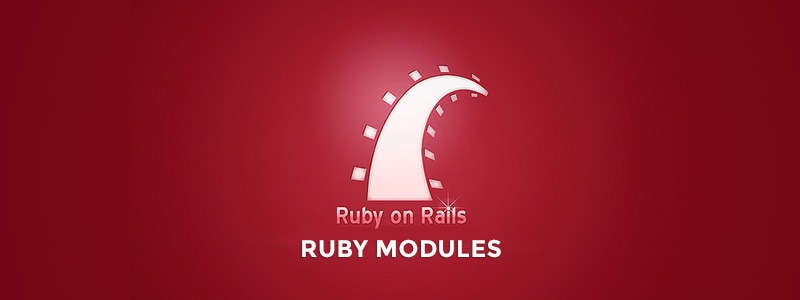Start by removing any old versions previously installed via apt-get:
sudo apt-get remove imagemagick
Then update apt-get and install some supporting packages:sudo apt-get update
*(sudo apt-get install libperl-dev gcc libjpeg62-dev libbz2-dev libtiff4-dev libwmf-dev libz-dev libpng12-dev libx11-dev libxt-dev libxext-dev libxml2-dev libfreetype6-dev liblcms1-dev libexif-dev perl libjasper-dev libltdl3-dev graphviz gs-gpl pkg-config)*
*its a single line command. get the Imagemagick package from this link:
http://www.imagemagick.org/script/install-source.php#unix
Once the source is downloaded, uncompress it:tar -xzf ImageMagick.tar.gz
Now configure and make:
cd ImageMagick-6.5.0-0 ./configure sudo make sudo make install
Add the following line to ~/.bashrc:
export LD_LIBRARY_PATH=/usr/local/lib
Update: If you still get an error like the one above, try running ldconfig:sudo ldconfig
You can confirm the install and available formats with:identify -list format
Once Image magick is installed install rmagick gem by typing the command:$sudo gem install rmagick
Get in touch with us.Subscribe For Latest Updates
Related Posts