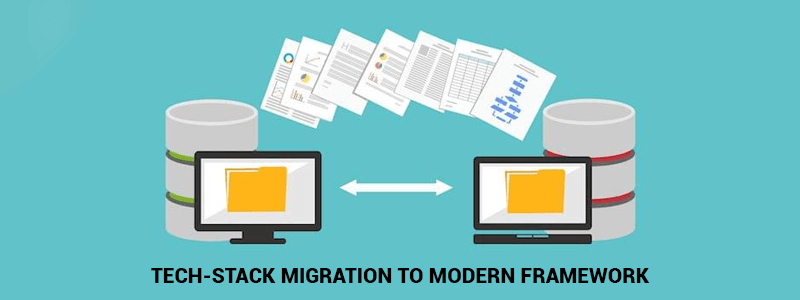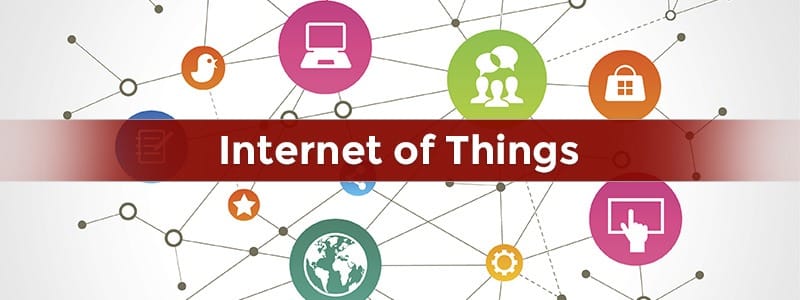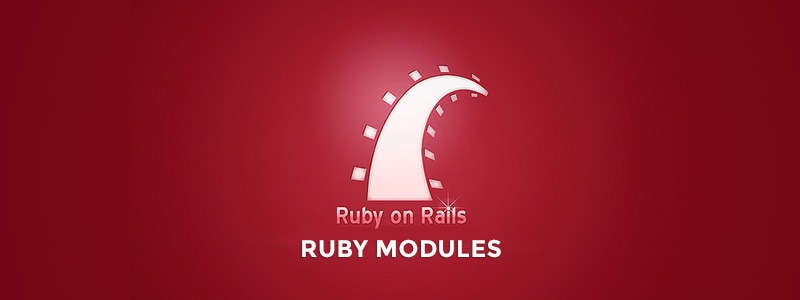OSQLite is a relational database management system contained in a small programming library. In contrast to other database management systems, SQLite is not a separate process that is accessed from the client application, but an integral part of it. SQLite is ACID-compliant and implements most of the SQL standard, using a dynamically and weakly typed SQL syntax.
As a embedded database, SQLite3 installation is a popular choice for local/client storage in application software such as web browsers. It is arguably the most widely deployed database engine, as it is used today by several widespread browsers, operating systems, and embedded systems, among others. SQLite has bindings to many programming languages.
- First of all you have to download sqlite3 source code from www.sqlite.org
- Save file under $HOME directory and extract using the command “tar zxvf sqlite-3.5.2.tar.gz”, in this example or if diferent version, sqlite-x.x.x.This will create a directory “sqlite-3.5.2” in this example or sqlite-x.x.x in your case (if diferent version)
- Change Directory to sqlite-3.5.2 using command “cd $HOME/sqlite-3.5.2”
- Create a new directory here for the new modules that you are going to build and install “mkdir build”
- Change directory to bld (newly created) using command “cd build”
- Now that you are in directory “$HOME/sqlite-3.5.2/build” run “../configure” this will configure your sqlite3 installation based on your Linux version, take a look at the configure results and make sure that everything is fine, proceed to next step
- Issue the coomand “make”
- Now being root -and after make has finished- issue the command “make install” to install sqlite3 to specific default location like /usr/local/lib
- Now that you have installed sqlite3 issue the command “ldconfig” in order to load the path of sqlite3 executable because sometimes this is not done and you will get errors when trying to link to sqlit3 library.
- Run the command “sqlite3” if you get the prompt “SQLite version 3.5.2 Enter “.help” for instructions sqlite>” then everything is fine. To exit run command “.exit” or “.help” to see sqlite3 help instructions.
Subscribe For Latest Updates
Related Posts